Try JHipster using Docker

This blog is written to help you to test JHipster, without worrying much about installation of it. It’s been a year with Jhipster, as a token of appreciation to community, writing this blog for those who wants to try out this platform quickly.
- Pre-requirements
- Step 0.1: Create Docker file
- Step 0.2: Create app.jdl file
- Step 1: Build the Container
- Step 2: Run the Jhipster App
- Source Code
JHipster is a development platform to quickly generate, develop, & deploy modern web applications & microservice architectures. It’s been a year with Jhipster, as a token of appreciation to community, writing this blog for those who wants to try out this platform quickly.
Pre-requirements
Step 0.1: Create Docker file
Create a file, name it as Dockerfile, add below content.
FROM node:14.16
RUN apt-get update && apt-get install -y libasound2 libxtst6
RUN wget https://download.bell-sw.com/java/11.0.11+9/bellsoft-jdk11.0.11+9-linux-amd64.deb && \
apt install ./bellsoft-jdk11.0.11+9-linux-amd64.deb
RUN npm install -g generator-jhipster
RUN [ "java", "-version" ]
RUN jhipster --version
RUN mkdir app
COPY app.jdl /app
RUN cd /app
RUN export NG_CLI_ANALYTICS=ci
WORKDIR /app
RUN [ "jhipster", "jdl", "app.jdl", "--no-insight"]
Step 0.2: Create app.jdl file
JDL - JHipster Domain Language to define your app, for more try this jdl-studio I wanted to keep it simple and short, so here I am creating entity News to store news.
application {
config {
applicationType monolith
authenticationType jwt
baseName NewsFeed
buildTool maven
clientFramework angularX
clientTheme yeti
clientPackageManager npm
databaseType sql
devDatabaseType h2Disk
dtoSuffix DTO
enableHibernateCache true
enableSwaggerCodegen true
enableTranslation false
jhiPrefix hg
packageName com.news.app
prodDatabaseType postgresql
reactive false
searchEngine false
serverPort 8080
serviceDiscoveryType no
skipClient false
skipServer false
testFrameworks []
websocket false
}
entities *
}
entity News {
name String
icon ImageBlob
date LocalDate
content TextBlob
}
Step 1: Build the Container
First let’s build the container, which installs the JHipster in local, creates the application with News entity.
docker build -t jhipsterlab:latest .
Step 2: Run the Jhipster App
docker container run --name jhipsterLab -p 9999:8080 -it jhipsterlab:latest /bin/bash ./mvnw
Now your application is running in below port. http://localhost:9999
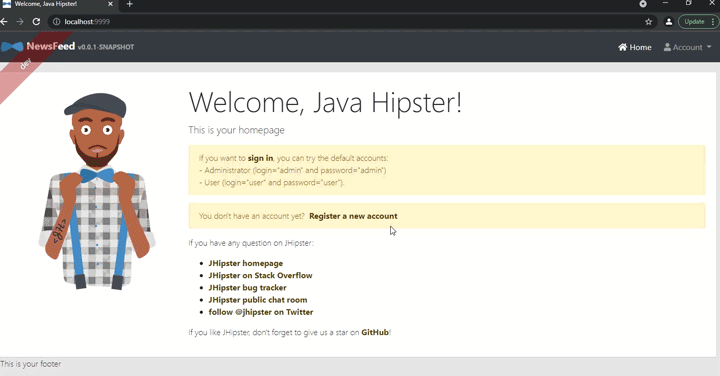
Source Code
Entire project is avialble here, feel free to clone and play around. https://github.com/notesbyair/jhipster-hello-world-app